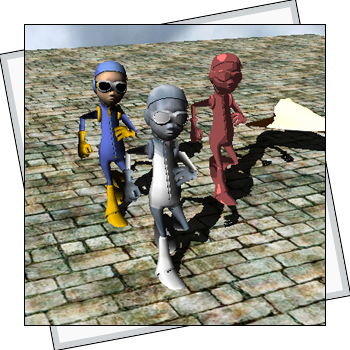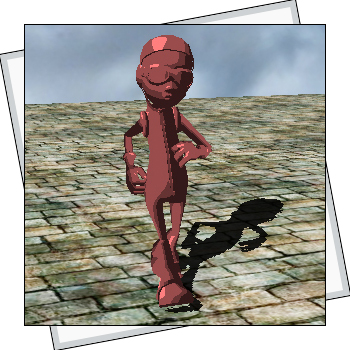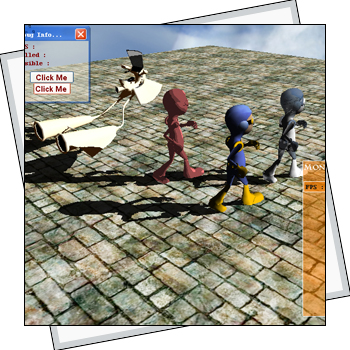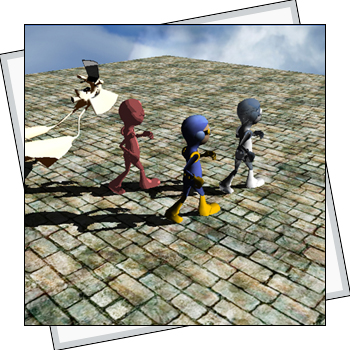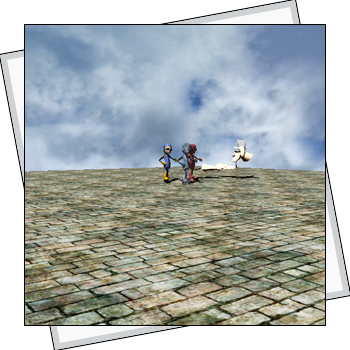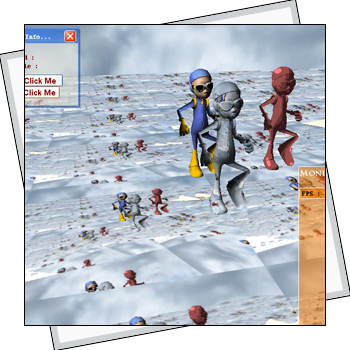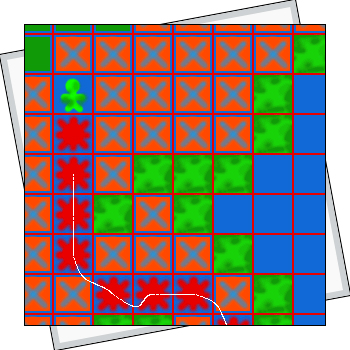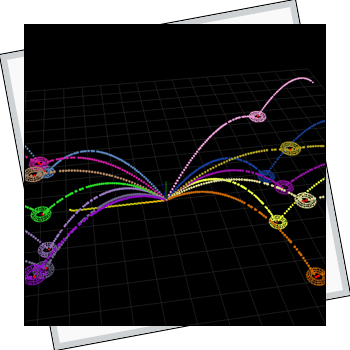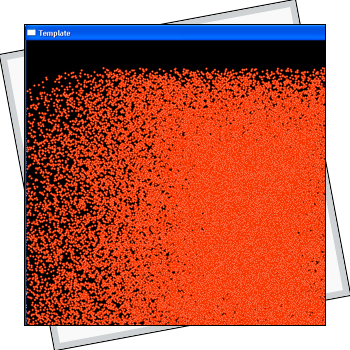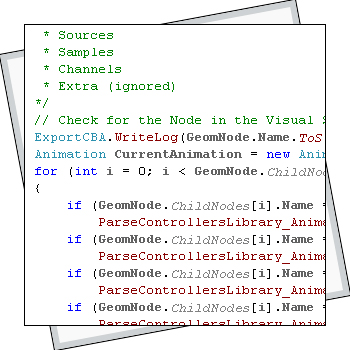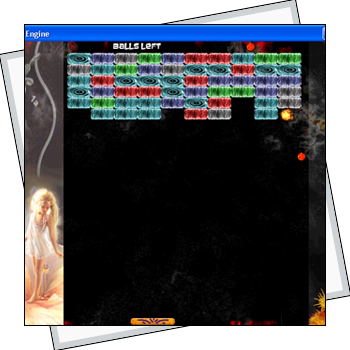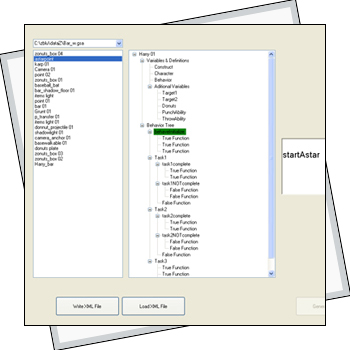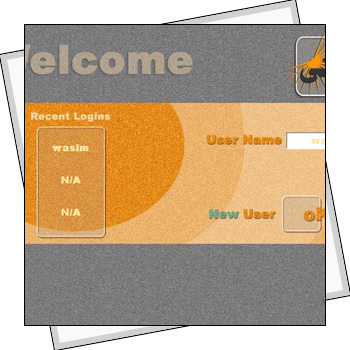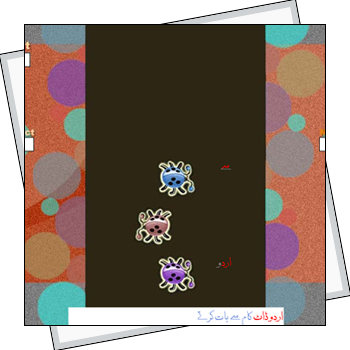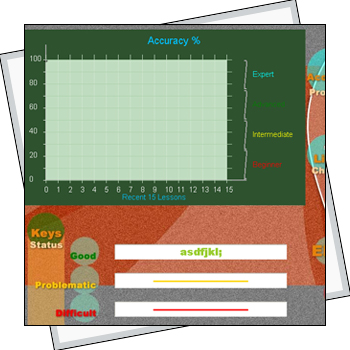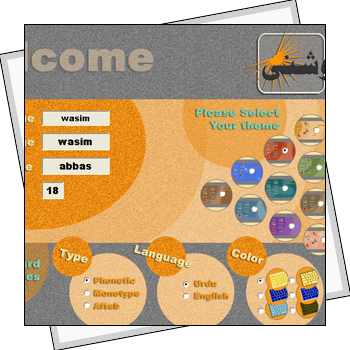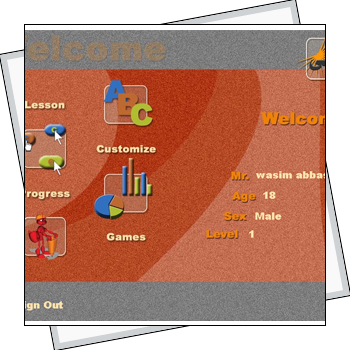| Roar Engine SceneGraph Demo |
| Roar Engine Render-To-Texture Demo |
| Roar Engine Toon Shader Demo |
| Roar Engine Instancing Demo |
| Roar Engine GUI Demo |
| Roar Engine Shadow Mapping Demo |
| Roar Engine Clouds Demo |
| Roar Engine Render-To-Texture Demo |
| Astar Implementation |
| Projectiles velocity if target point is given |
| SSE (SIMD) Particles Demo |
| Game Play of Luddo in MFC |
| Collada Exporter which creates CBA which is used by Roar |
| Breakout game in GDI (win32) only |
| GUI interface for writing automated Lua
Scripts (No Download Available) |
| Urdu Typing Tutor (Login Screen) |
| Urdu Typing Tutor (Games Section) |
| Urdu Typing Tutor (Progress) |
| Urdu Typing Tutor (Customize Screen) |
| Urdu Typing Tutor (Typing Lesson) |
| Urdu Typing Tutor (Typing Lesson) |
| Urdu Typing Tutor (Home Screen) |
| Game of Luddo (4 Bit, 16 colors) |
|
Roar Augmented Reality Demo (Click the Image for the video)
|
Roar Engine Features
|
|
I wrote this demo to understand A-Star Path finding algorithm. The blue grid with a character is the starting point. The blue grid with a yellow flag is the goal, Left click in the map to create obstacles. Right Click to calculate the shortest path using A* |
| This is a test application for calculating
Projectiles Velocity if landing point is given. A projectile motion is always in 2D, this demo maps the 2D velocity vector in 3D. And test the calculations for all possible directions and situations. |
| This is a simple Particles demo which can
run both in normal as well as SIMD mode. The Demo renders almost half a million particles in real time. |
| The traditional game of Luddo, this game
can be played from 2-4 players, You can also play against computer. Players rolls the dice and moves his pieces on the path, the goal is to reach home as early as possible. |
| This is the COLLADA Exporter API which is
mentioned in the COLLADA tutorials on this website. Exporter is written in C# |
| Very famous game which is developed with many names, its completely written in GDI (win32). |
| This application was one of the First typing tutors written for URDU |
| Game of luddo again, this time in 16bit |